To log in to OPS-Web, enter your badge number in the Badge field. In the PIN field, enter your PIN. Click Login.
Note: Initial PIN is NORMALLY BadgeNum. However, your site might be different, please consult your system administrator. After logging in, you can change your password using the Tools > Change PIN page.
|